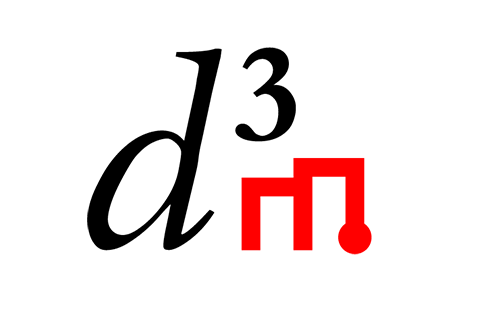Advanced Primitives¶
TODO: Describe how to define a new hyper-parameters class.
Primitive Interfaces¶
A collection of standard Python interfaces for TA1 primitives. All primitives should extend one of the base classes available and optionally implement available mixins.
There are a variety of primitive interfaces/classes available. As an example,
a primitive doing just attribute extraction without requiring any fitting, a TransformerPrimitiveBase
from transformer module can be used.
Each primitives can have it’s own hyper-parameters. Some example hyper-parameter types one can use to describe
primitive’s hyper-parameters are: Constant, UniformBool,
UniformInt, Choice, List.
Also, each hyper-parameter should be defined as one or more of the four hyper-parameter semantic types:
https://metadata.datadrivendiscovery.org/types/TuningParameter
https://metadata.datadrivendiscovery.org/types/ControlParameter
https://metadata.datadrivendiscovery.org/types/ResourcesUseParameter
https://metadata.datadrivendiscovery.org/types/MetafeatureParameter
Example¶
from d3m.primitive_interfaces import base, transformer
from d3m.metadata import base as metadata_base, hyperparams
__all__ = ('ExampleTransformPrimitive',)
class Hyperparams(hyperparams.Hyperparams):
learning_rate = hyperparams.Uniform(lower=0.0, upper=1.0, default=0.001, semantic_types=[
'https://metadata.datadrivendiscovery.org/types/TuningParameter',
])
clusters = hyperparams.UniformInt(lower=1, upper=100, default=10, semantic_types=[
'https://metadata.datadrivendiscovery.org/types/TuningParameter',
])
class ExampleTransformPrimitive(transformer.TransformerPrimitiveBase[Inputs, Outputs, Hyperparams]):
"""
The docstring is very important and must to be included. It should contain
relevant information about the hyper-parameters, primitive functionality, etc.
"""
def produce(self, *, inputs: Inputs, timeout: float = None, iterations: int = None) -> base.CallResult[Outputs]:
pass
Design Principles¶
Standard TA1 primitive interfaces have been designed to be possible for TA2 systems to call primitives automatically and combine them into pipelines.
Some design principles applied:
Use of a de facto standard language for “glue” between different components and libraries, Python.
Use of keyword-only arguments for all methods so that caller does not have to worry about the order of arguments.
Every primitive should implement only one functionality, more or less a function, with clear inputs and outputs. All parameters of the function do not have to be known in advance and function can be “fitted” as part of the training step of the pipeline.
Use of Python 3 typing extensions to annotate methods and classes with typing information to make it easier for TA2 systems to prune incompatible combinations of inputs and outputs and to reuse existing Python type-checking tooling.
Typing information can serve both detecting issues and incompatibilities in primitive implementations and help with pipeline construction.
All values being passed through a primitive have metadata associated with them.
Primitives can operate only at a metadata level to help guide the pipeline construction process without having to operate on data itself.
Primitive metadata is close to the source, primitive code, and not in separate files to minimize chances that it is goes out of sync. Metadata which can be automatically determined from the code should be automatically determined from the code. Similarly for data metadata.
All randomness of primitives is captured by a random seed argument to assure reproducibility.
Operations can work in iterations, under time budgets, and caller might not always want to compute values fully.
Through use of mixins primitives can signal which capabilities they support.
Primitives are to be composed and executed in a data-flow manner.
Main Concepts¶
Interface classes, mixins, and methods are documented in detail through use of docstrings and typing annotations. Here we note some higher-level concept which can help understand basic ideas behind interfaces and what they are trying to achieve, the big picture. This section is not normative.
A primitive should extend one of the base classes available and
optionally mixins as well. Not all mixins apply to all primitives. That
being said, you probably do not want to subclass PrimitiveBase
directly, but instead one of other base classes to signal to a caller
more about what your primitive is doing. If your primitive belong to a
larger set of primitives no exiting non-PrimitiveBase base class
suits well, consider suggesting that a new base class is created by
opening an issue or making a merge request.
Base class and mixins have generally four type arguments you have to
provide: Inputs, Outpus, Params, and Hyperparams. One
can see a primitive as parameterized by those four type arguments. You
can access them at runtime through metadata:
FooBarPrimitive.metadata.query()['class_type_arguments']
Inputs should be set to a primary input type of a primitive.
Primary, because you can define additional inputs your primitive might
need, but we will go into these details later. Similarly for
Outputs. produce method then produces outputs from inputs. Other
primitive methods help the primitive (and its produce method)
achieve that, or help the runtime execute the primitive as a whole, or
optimize its behavior.
Both Inputs and Outputs should be of a
Container types. We allow a limited set of value types being
passed between primitives so that both TA2 and TA3 systems can
implement introspection for those values if needed, or user interface
for them, etc. Moreover this allows us also to assure that they can be
efficiently used with Arrow/Plasma store.
Container values can then in turn contain values of an extended but still limited set of data types.
Those values being passed between primitives also hold metadata.
Metadata is available on their metadata attribute. Metadata on
values is stored in an instance of
DataMetadata class. This is a
reason why we have our own versions of some standard container
types: to have the metadata attribute.
All metadata is immutable and updating a metadata object returns a new, updated, copy. Metadata internally remembers the history of changes, but there is no API yet to access that. But the idea is that you will be able to follow the whole history of change to data in a pipeline through metadata. See metadata API for more information how to manipulate metadata.
Primitives have a similar class PrimitiveMetadata, which when
created automatically analyses its primitive and populates parts of
metadata based on that. In this way author does not have to have
information in two places (metadata and code) but just in code and
metadata is extracted from it. When possible. Some metadata author of
the primitive stil has to provide directly.
Currently most standard interface base classes have only one produce
method, but design allows for multiple: their name has to be prefixed
with produce_, have similar arguments and same semantics as all
produce methods. The main motivation for this is that some primitives
might be able to expose same results in different ways. Having multiple
produce methods allow the caller to pick which type of the result they
want.
To keep primitive from outside simple and allow easier compositionality in pipelines, primitives have arguments defined per primitive and not per their method. The idea here is that once a caller satisfies (computes a value to be passed to) an argument, any method which requires that argument can be called on a primitive.
There are three types of arguments:
pipeline – arguments which are provided by the pipeline, they are required (otherwise caller would be able to trivially satisfy them by always passing
Noneor another default value)runtime – arguments which caller provides during pipeline execution and they control various aspects of the execution
hyper-parameter – a method can declare that primitive’s hyper-parameter can be overridden for the call of the method, they have to match hyper-parameter definition
Methods can accept additional pipeline and hyper-parameter arguments and not just those from the standard interfaces.
Produce methods and some other methods return results wrapped in
CallResult. In this way primitives can expose information about
internal iterative or optimization process and allow caller to decide
how long to run.
When calling a primitive, to access Hyperparams class you can do:
hyperparams_class = FooBarPrimitive.metadata.query()['class_type_arguments']['Hyperparams']
You can now create an instance of the class by directly providing values for hyper-parameters, use available simple sampling, or just use default values:
hp1 = hyperparams_class({'threshold': 0.01})
hp2 = hyperparams_class.sample(random_state=42)
hp3 = hyperparams_class.defaults
You can then pass those instances as the hyperparams argument to
primitive’s constructor.
Author of a primitive has to define what internal parameters does the
primitive have, if any, by extending the Params class. It is just a
fancy dict, so you can both create an instance of it in the same way,
and access its values:
class Params(params.Params):
coefficients: numpy.ndarray
ps = Params({'coefficients': numpy.array[1, 2, 3]})
ps['coefficients']
Hyperparams class and Params class have to be pickable and
copyable so that instances of primitives can be serialized and restored
as needed.
Primitives (and some other values) are uniquely identified by their ID and version. ID does not change through versions.
Primitives should not modify in-place any input argument but always first make a copy before any modification.
Checklist for Creating a New Primitive¶
Implement as many interfaces as are applicable to your primitive. An up-to-date list of mixins you can implement can be found at <https://gitlab.com/datadrivendiscovery/d3m/blob/devel/d3m/primitive_interfaces/base.py>
Create unit tests to test all methods you implement
Include all relevant hyperparameters and use appropriate
Hyperparametersubclass for specifying the range of values a hyperparameter can take. Try to provide good default values where possible. Also include all relevantsemantic_types<https://metadata.datadrivendiscovery.org/types/>Include
metadataand__author__fields in your class definition. The__author__field should include a name or team as well as email. Themetadataobject has many fields which should be filled in:id, this is a uuid unique to this primitive. It can be generated with
import uuid; uuid.uuid4()version
python_path, the name you want to be import this primitive through
keywords, keywords you want your primitive to be discovered by
installation, how to install the package which has this primitive. This is easiest if this is just a python package on PyPI
algorithm_types, specify which PrimitiveAlgorithmType the algorithm is, a complete list can be found in TODO
primitive_family, specify the broad family a primitive falls under, a complete list can be found in TODO
hyperparameters_to_tune, specify which hyperparameters you would prefer a TA2 system tune
Make sure primitive uses the correct container type
If container type is a dataframe, specify which column is the target value, which columns are the input values, and which columns are the output values.
Create an example pipeline which includes this primitive and uses one of the seed datasets as input.
Examples¶
Examples of simple primitives using these interfaces can be found in this repository:
MonomialPrimitive is a simple regressor which shows how to use
container.List, define and useParamsandHyperparams, and implement multiple methods needed by a supervised learner primitiveIncrementPrimitive is a transformer and shows how to have
container.ndarrayas inputs and outputs, and how to set metadata for outputsSumPrimitive is a transformer as well, but it is just a wrapper around a Docker image, it shows how to define Docker image in metadata and how to connect to a running Docker container, moreover, it also shows how inputs can be a union type of multiple other types
RandomPrimitive is a generator which shows how to use
random_seed, too.
High-level Primitives Base Classes¶
High-level primitives base classes provides tools to the developers to easily create new primitives by abstracting some unnecessary and repetitive work.
FileReaderPrimitiveBase: A primitive base class for reading files referenced in columns.
DatasetSplitPrimitiveBase: A base class for primitives which fit on a
Dataset object to produce splits of that Dataset when producing.
TabularSplitPrimitiveBase: A primitive base class for splitting tabular datasets.
Examples¶
Examples of primitives using these base classes can be found in this repository:
- DataFrameImageReaderPrimitive
A primitive which reads columns referencing image files.
FixedSplitDatasetSplitPrimitive A primitive which splits a tabular Dataset in a way that uses for the test (score) split a fixed list of primary index values or row indices of the main resource to be used. All other rows are added used for the train split.
KFoldDatasetSplitPrimitive A primitive which splits a tabular Dataset for k-fold cross-validation.
KFoldTimeSeriesSplitPrimitive A primitive which splits a tabular time-series Dataset for k-fold cross-validation.
NoSplitDatasetSplitPrimitive A primitive which splits a tabular Dataset in a way that for all splits it produces the same (full) Dataset.
TrainScoreDatasetSplitPrimitive A primitive which splits a tabular Dataset into random train and score subsets.
Parameters¶
A base class to be subclassed and used as a type for Params type
argument in primitive interfaces can be found in the
d3m.metadata.params module. An
instance of this subclass should be returned from primitive’s
get_params method, and accepted in set_params.
To define parameters a primitive has you should subclass this base class and define parameters as class attributes with type annotations. Example:
import numpy
from d3m.metadata import params
class Params(params.Params):
weights: numpy.ndarray
bias: float
Params class is just a fancy Python dict which checks types of
parameters and requires all of them to be set. You can create it like:
ps = Params({'weights': weights, 'bias': 0.1})
ps['bias']
0.01
weights and bias do not exist as an attributes on the class or
instance. In the class definition, they are just type annotations to
configure which parameters are there.
Note:
Paramsclass usesparameter_name: typesyntax whileHyperparamsclass useshyperparameter_name = Descriptor(...)syntax. Do not confuse them.
Primitive Metadata¶
It is very crucial to define primitive metadata for the primitive properly. Primitive metadata can be used by TA2 systems to metalearn about primitives and in general decide which primitive to use when.
Example¶
from d3m.primitive_interfaces import base, transformer
from d3m.metadata import base as metadata_base, hyperparams
__all__ = ('ExampleTransformPrimitive',)
class ExampleTransformPrimitive(transformer.TransformerPrimitiveBase[Inputs, Outputs, Hyperparams]):
"""
Docstring.
"""
metadata = metadata_base.PrimitiveMetadata({
'id': <Unique-ID, generated using UUID>,
'version': <Primitive-development-version>,
'name': <Primitive-Name>,
'python_path': 'd3m.primitives.<>.<>.<>' # Must match path in setup.py,
'source': {
'name': <Project-maintainer-name>,
'uris': [<GitHub-link-to-project>],
'contact': 'mailto:<Author E-Mail>'
},
'installation': [{
'type': metadata_base.PrimitiveInstallationType.PIP,
'package_uri': 'git+<git-link-to-project>@{git_commit}#egg=<Package_name>'.format(
git_commit=d3m_utils.current_git_commit(os.path.dirname(__file__)),
),
}],
'algorithm_types': [
# Check https://metadata.datadrivendiscovery.org/devel/?definitions#definitions.algorithm_types for all available algorithm types.
# If algorithm type s not available a Merge Request should be made to add it to core package.
metadata_base.PrimitiveAlgorithmType.<Choose-the-algorithm-type-that-best-describes-the-primitive>,
],
# Check https://metadata.datadrivendiscovery.org/devel/?definitions#definitions.primitive_family for all available primitive family types.
# If primitive family is not available a Merge Request should be made to add it to core package.
'primitive_family': metadata_base.PrimitiveFamily.<Choose-the-primitive-family-that-closely-associates-to-the-primitive>
})
...
Metadata¶
Part of primitive metadata can be automatically obtained from primitive’s code, some can be computed through evaluation of primitives, but some has to be provided by primitive’s author. Details of which metadata is currently standardized and what values are possible can be found in primitive’s JSON schema. This section describes author’s metadata into more detail. Example of primitive’s metadata provided by an author from Monomial test primitive, slightly modified:
metadata = metadata_module.PrimitiveMetadata({
'id': '4a0336ae-63b9-4a42-860e-86c5b64afbdd',
'version': '0.1.0',
'name': "Monomial Regressor",
'keywords': ['test primitive'],
'source': {
'name': 'Test team',
'uris': [
'https://gitlab.com/datadrivendiscovery/tests-data/blob/master/primitives/test_primitives/monomial.py',
'https://gitlab.com/datadrivendiscovery/tests-data.git',
],
},
'installation': [{
'type': metadata_module.PrimitiveInstallationType.PIP,
'package_uri': 'git+https://gitlab.com/datadrivendiscovery/tests-data.git@{git_commit}#egg=test_primitives&subdirectory=primitives'.format(
git_commit=utils.current_git_commit(os.path.dirname(__file__)),
),
}],
'location_uris': [
'https://gitlab.com/datadrivendiscovery/tests-data/raw/{git_commit}/primitives/test_primitives/monomial.py'.format(
git_commit=utils.current_git_commit(os.path.dirname(__file__)),
),
],
'python_path': 'd3m.primitives.test.MonomialPrimitive',
'algorithm_types': [
metadata_module.PrimitiveAlgorithmType.LINEAR_REGRESSION,
],
'primitive_family': metadata_module.PrimitiveFamily.REGRESSION,
})
Primitive’s metadata provided by an author is defined as a class attribute and instance of
PrimitiveMetadata.When class is defined, class is automatically analyzed and metadata is extended with automatically obtained values from class code.
idcan be simply generated usinguuid.uuid4in Python and should never change. Do not reuse IDs and do not use the ID from this example.When primitive’s code changes you should update the version, a PEP 440 compatible one. Consider updating a version every time you change code, potentially using semantic versioning, but nothing of this is enforced.
nameis a human-friendly name of the primitive.keywordscan be anything you want to convey to users of the primitive and which could help with primitive’s discovery.sourcedescribes where the primitive is coming from. The required value isnameto tell information about the author, but you might be interested also incontactwhere you can put an e-mail likemailto:author@example.comas a way to contact the author.uriscan be anything. In above, one points to the code in GitLab, and another to the repo. If there is a website for the primitive, you might want to add it here as well. These URIs are not really meant for automatic consumption but are more as a reference. Seelocation_urisfor URIs to the code.installationis important because it describes how can your primitive be automatically installed. Entries are installed in order and currently the following types of entries are supported:A
PIPpackage available on PyPI or some other package registry:``` { 'type': metadata_module.PrimitiveInstallationType.PIP, 'package': 'my-primitive-package', 'version': '0.1.0', } ```A
PIPpackage available at some URI. If this is a git repository, then an exact git hash andeggname should be provided.eggname should match the package name installed. Because here we have a chicken and an egg problem: how can one commit a hash of code version if this changes the hash, you can use a helper utility function to provide you with a hash automatically at runtime.subdirectorypart of the URI suffix is not necessary and is here just because this particular primitive happens to reside in a subdirectory of the repository.A
DOCKERimage which should run while the primitive is operating. Starting and stopping of a Docker container is managed by a caller, which passes information about running container through primitive’sdocker_containers__init__argument. The argument is a mapping between thekeyvalue and address and ports at which the running container is available. See Sum test primitive for an example:``` { 'type': metadata_module.PrimitiveInstallationType.DOCKER, 'key': 'summing', 'image_name': 'registry.gitlab.com/datadrivendiscovery/tests-data/summing', 'image_digest': 'sha256:07db5fef262c1172de5c1db5334944b2f58a679e4bb9ea6232234d71239deb64', } ```A
UBUNTUentry can be used to describe a system library or package required for installation or operation of your primitive. If your other dependencies require a system library to be installed before they can be installed, list this entry before them ininstallationlist.``` { 'type': metadata_module.PrimitiveInstallationType.UBUNTU, 'package': 'ffmpeg', 'version': '7:3.3.4-2', } ```A
FILEentry allows a primitive to specify a static file dependency which should be provided by a caller to a primitive. Caller passes information about the file path of downloaded file through primitive’svolumes__init__argument. The argument is a mapping between thekeyvalue and file path. The filename portion of the provided path does not necessary match the filename portion of the file’s URI.``` { 'type': metadata_module.PrimitiveInstallationType.FILE, 'key': 'model', 'file_uri': 'http://mmlab.ie.cuhk.edu.hk/datasets/comp_cars/googlenet_finetune_web_car_iter_10000.caffemodel', 'file_digest': '6bdf72f703a504cd02d7c3efc6c67cbbaf506e1cbd9530937db6a698b330242e', } ```A
TGZentry allows a primitive to specify a static directory dependency which should be provided by a caller to a primitive. Caller passes information about the directory path of downloaded and extracted file through primitive’svolumes__init__argument. The argument is a mapping between thekeyvalue and directory path.``` { 'type': metadata_module.PrimitiveInstallationType.TGZ, 'key': 'mails', 'file_uri': 'https://www.cs.cmu.edu/~enron/enron_mail_20150507.tar.gz', 'file_digest': 'b3da1b3fe0369ec3140bb4fbce94702c33b7da810ec15d718b3fadf5cd748ca7', } ```If you can provide,
location_urispoints to an exact code used by the primitive. This can be obtained through installing a primitive, but it can be helpful to have an online resource as well.python_pathis a path under which the primitive will get mapped throughsetup.pyentry points. This is very important to keep in sync.algorithm_typesandprimitive_familyhelp with discovery of a primitive. They are required and if suitable values are not available for you, make a merge request and propose new values. As you see in the code here and ininstallationentries, you can use directly Python enumerations to populate these values.
Some other metadata you might be interested to provide to help callers
use your primitive better are preconditions (what preconditions
should exist on data for primitive to operate well), effects (what
changes does a primitive do to data), and a hyperparams_to_tune hint
to help callers know which hyper-parameters are most important to focus
on.
Primitive metadata also includes descriptions of a primitive and its methods. These descriptions are automatically obtained from primitive’s docstrings. Docstrings should be made according to numpy docstring format (examples).
Primitive Family¶
As mentioned above, primitive_family is a required value which helps with
the discovery of a primitive. Hence, it is important to select the correct
primitive_family when describing your primitive.
List of all supported
primitive_familyvalues https://metadata.datadrivendiscovery.org/devel/?definitions#definitions.primitive_family
Often there is confusion between DATA_CLEANING, ``DATA_PREPROCESSING, and DATA_TRANSFORMATION.
Here is a quick cheat-sheat for these primitive families:
DATA_TRANSFORMATION: Primitives which affect type casting, dimension/structure changes (i.e., changing columns), semantic type changes, data encoders, or file readers. In short, if it changes type of data or structure of data, it is a transformation.DATA_CLEANING: Primitives which impute, normalize, filter rows, or remove outliers. In short, if it improves on existing data values, but not structure, it is data cleaning.FEATURE_EXTRACTION: Primitives which takes initial data and builds a set of derived values/features, these include component analysis and vectorizers.
If there is a primitive family not in the list you are welcome to suggest adding it.
Input/Output types¶
The acceptable inputs/outputs of a primitive must be pre-defined. D3M supports a variety of standard input/output container types such as:
pandas.DataFrame(asd3m.container.pandas.DataFrame)numpy.ndarray(asd3m.container.numpy.ndarray)list(asd3m.container.list.List)
Note
Even thought D3M container types behave mostly as standard types, the D3M container types must be used for inputs/outputs, because D3M container types support D3M metadata.
Example¶
from d3m import container
Inputs = container.DataFrame
Outputs = container.DataFrame
class ExampleTransformPrimitive(transformer.TransformerPrimitiveBase[Inputs, Outputs, Hyperparams]):
...
Note
When returning the output DataFrame, its metadata should be updated with the correct semantic and structural types.
Example¶
# Update metadata for each DataFrame column.
for column_index in range(outputs.shape[1]):
column_metadata = {}
column_metadata['structural_type'] = type(1.0)
column_metadata['name'] = "column {i}".format(i=column_index)
column_metadata["semantic_types"] = ("http://schema.org/Float", "https://metadata.datadrivendiscovery.org/types/Attribute",)
outputs.metadata = outputs.metadata.update((metadata_base.ALL_ELEMENTS, column_index), column_metadata)