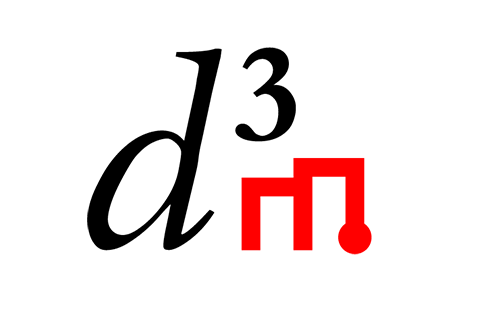Get a Docker Image¶
The easiest to start is by using one of provided Docker images. They contain the core package, all published primitives, and their dependencies. Include CUDA, Tensorflow and other dependencies to support using GPUs.
We will pull the latest Docker image available:
$ docker pull registry.gitlab.com/datadrivendiscovery/images/primitives:ubuntu-bionic-python36-devel
Beware, Docker images are not small, but around 10 GB each.
Note
See this HOWTO to learn more about Docker images available, how to build them and how to extend them.
Note
While Docker images contain all primitives and their dependencies, some primitives require also additional static files provided to them at runtime (e.g., pretrained model weights). See static files HOWTO for more information.
Get Datasets¶
We provide many datasets in an uniform structure in a git repository using git LFS to store large files. You can clone the whole repository, but that can take time and disk space. So let’s clone just one dataset:
$ GIT_LFS_SKIP_SMUDGE=1 git clone --recursive git@datasets.datadrivendiscovery.org:d3m/datasets.git
$ git -C datasets lfs pull -I training_datasets/seed_datasets_archive/185_baseball
Despite the dataset itself being small this will still take around 4 GB of your disk space.
Alongside datasets there are also problem descriptions available, one for each dataset.
Note
Datasets are in D3M dataset format. Similarly problems. You can learn more about them in this repository.
Note
You can use and load datasets and problems from other sources and in other formats, too. See loading datasets and problems HOWTO for more information.
Get and Run a Pipeline¶
We have a metalearning database containing millions of pipeline runs and associated documents. You can use MARVIN to explore it, but for now we will just fetch one existing pipeline from it:
$ wget -O pipeline.json https://metalearning.datadrivendiscovery.org/es/pipelines_202002/_source/086fd163fa1d845b651478a25929c03e1fe85bf31c3f3367fecd4451acecd25e
There are also other ways to obtain a pipeline: you can use one of compatible AutoML systems or you could write a pipeline by hand.
The core package provides a command line interface (CLI) to many parts of what it provides. One of them is also a reference runtime to run pipelines. We can use core package installed inside the Docker image to run the pipeline on the dataset. Furthermore, we can use one of standard data preparation pipelines and the scoring pipeline to evaluate the pipeline with 5 fold cross validation:
$ docker run --rm -v "$(pwd):/data" registry.gitlab.com/datadrivendiscovery/images/primitives:ubuntu-bionic-python36-devel \
python3 -m d3m runtime evaluate --pipeline /data/pipeline.json \
--problem /data/datasets/training_datasets/seed_datasets_archive/185_baseball/185_baseball_problem/problemDoc.json \
--input /data/datasets/training_datasets/seed_datasets_archive/185_baseball/185_baseball_dataset/datasetDoc.json \
--data-pipeline /src/d3m/d3m/contrib/pipelines/c8ed65df-aa68-4ee0-bbb5-c5f76a40bcf8.yml \
--data-param number_of_folds 5 --data-param shuffle true --data-param stratified true
You should see some logging output and at the end:
metric,value,normalized,randomSeed,fold
F1_MACRO,0.7289795918367347,0.7289795918367347,0,0
F1_MACRO,0.6905913978494623,0.6905913978494623,0,1
F1_MACRO,0.6130389433838437,0.6130389433838437,0,2
F1_MACRO,0.5187109187109187,0.5187109187109187,0,3
F1_MACRO,0.6154471544715447,0.6154471544715447,0,4
Metric to use (and the target column) is specified in the problem description. Observe that every time you run this command you get exactly the same results. D3M works hard to provide full reproducibility.
Note
To really achieve full reproducibility we would have to instruct you to use a Docker image at a fixed version and a dataset at a fixed git commit hash. Read more about reproducibility.
Running this is interesting, but to develop using technologies available, you should first install the core package and basic primitives locally.