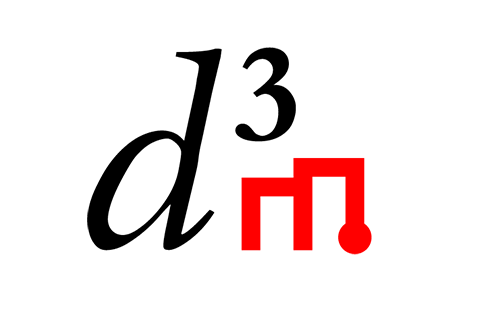Register a Primitive¶
New primitives can be added to D3M structure in two different ways: using the method
d3m.index.register_primitive(primitive_path, primitive) or adding the primitive with a
d3m compatible entrypoint.
Registering a Primitive¶
For this example, the primitive RandomClassifierPrimitive will be added to the index.
from d3m import index as d3m_index
from test_primitives.random import RandomPrimitive
# Register primitive in local d3m index.
index.register_primitive('d3m.primitives.data_generation.random.Test', RandomPrimitive)
This method allows registering the primitive RandomPrimitive using the path locally
d3m.primitives.data_generation.random.Test so it can be accessible from the d3m index.
Note: If the primitive is not installed, this code will need to be run at the beginning of every execution so the primitive can be loaded in the index.
Installing a Primitive¶
To install primitives, it is necessary to add entrypoints for every
primitive to be exposed in the setup.py. An example is shown below-
entry_points = {
'd3m.primitives': [
'primitive_namespace.PrimitiveName = my_package.my_module:PrimitiveClassName',
],
},
For a more elaborated example see common primitives.
Primitives D3M Namespace¶
The d3m.primitives module exposes all primitives under the same
d3m.primitives namespace.
This is achieved using Python entry points.
Python packages containing primitives should register them and expose
them under the common namespace by adding an entry like the following to
package’s setup.py:
entry_points = {
'd3m.primitives': [
'primitive_namespace.PrimitiveName = my_package.my_module:PrimitiveClassName',
],
},
The example above would expose the
my_package.my_module.PrimitiveClassName primitive under
d3m.primitives.primitive_namespace.PrimitiveName.
Configuring entry_points in your setup.py does not just put
primitives into a common namespace, but also helps with discovery of
your primitives on the system. Then your package with primitives just
have to be installed on the system and can be automatically discovered
and used by any other Python code.
Note: Only primitive classes are available through the
d3m.primitivesnamespace, no other symbols from a source module. In the example above, onlyPrimitiveClassNameis available, not other symbols insidemy_module(except if they are other classes also added to entry points).Note: Modules under
d3m.primitivesare created dynamically at run-time based on information from entry points. So some tools (IDEs, code inspectors, etc.) might not find them because there are no corresponding files and directories underd3m.primitivesmodule. You have to execute Python code for modules to be available. Static analysis cannot find them.
Primitives Discovery on PyPi¶
To facilitate automatic discovery of primitives on PyPi (or any other
compatible Python Package Index), publish a package with a keyword
d3m_primitive in its setup.py configuration:
keywords='d3m_primitive'
**Note:** Be careful when automatically discovering, installing, and
using primitives from unknown sources. While primitives are designed
to be bootstrapable and automatically installable without human
involvement, there are no isolation mechanisms yet in place for
running potentially malicious primitives. Currently recommended way
is to use manually curated lists of known primitives.
See also the d3m.index module and its API.
Primitive Annotation¶
Once primitive is constructed and unit testing is successful, the final step in building a primitive is to generate the primitive annotation which will be indexed and used by D3M.
docker run --rm -v /home/foo/d3m:/mnt/d3m -it \
registry.gitlab.com/datadrivendiscovery/images/primitives:ubuntu-bionic-python36-v2020.1.9
cd /mnt/d3m/example_primitive
pip3 install -e .
python3 -m d3m primitive describe -i 4 <primitive_name>
Alternatively, a helper script can be used to generate primitive annotations as well. This can be more convenient when having to manage multiple primitives. In this case, generating the primitive annotation is done as follows:
docker run --rm -v /home/foo/d3m:/mnt/d3m -it \
registry.gitlab.com/datadrivendiscovery/images/primitives:ubuntu-bionic-python36-v2020.1.9
cd /mnt/d3m/example_primitive
pip3 install -e .
python3 generate-primitive-json.py ...