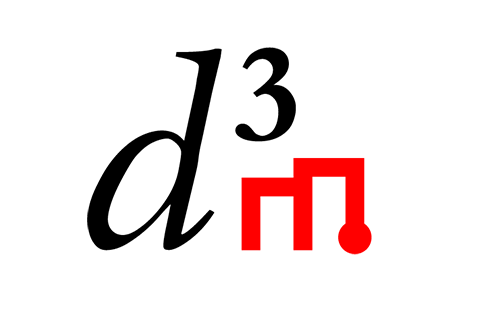Register a Custom Metric¶
New problem metrics can be added to D3M core package by using the register_metric() call.
See d3m.metadata.problem.PerformanceMetricBase.register_metric
An example of adding a new custom metric by the name CUSTOM_METRIC is shown below-
Example¶
from d3m.metadata import problem
from d3m import metrics as d3m_metrics
from sklearn import metrics
# Class representing the new metric to be added
class CustomMetric(d3m_metrics.Metric):
# Score function computing the actual score using true labels and predictions
# Input arguments "truth" and "predictions" are data frames with "d3mIndex" column aligning the rows in both frames.
def score(self, truth: d3m_metrics.Truth, predictions: d3m_metrics.Predictions) -> float:
predictions = self.align(truth, predictions)
truth_targets = self.get_target_columns(truth)
predictions_targets = self.get_target_columns(predictions)
# Customized scoring to be done here!
return metrics.accuracy_score(truth_targets, predictions_targets)
# Registering "CustomMetric" with the d3m core package
problem.PerformanceMetric.register_metric('CUSTOM_METRIC', best_value=1.0, worst_value=0.0, score_class=CustomMetric)
# Score predictions-vs-true labels using CustomMetric
new_metric = CustomMetric()
result = new_metric.score(y_true, y_pred)
The score() function expects inputs “truth” and “predictions” to be data frames of equal sizes with “d3mIndex” column aligning the rows in both frames. Target columns from each set (truth, predictions) are evaluated after removing the columns with the names “d3mIndex”, “rank” and “confidence”. Predictions for several D3M metrics are structured as listed here.
Sample unit test for scoring custom metric is available at test_custom_scoring_metric() at tests/test_metrics.py.
See TestMetrics.test_custom_scoring_metric
This completes addition of a new scoring metric.
Register a Custom Problem Type¶
New problem types can be added to D3M core package by using the register_value() call.
See d3m.utils.Enum.register_value
An example of adding a new custom task by the name CUSTOM_TASK is shown below-
Example¶
from d3m.metadata import problem
# Registering "CUSTOM_TASK" as a new TaskKeyword
problem.TaskKeyword.register_value('CUSTOM_TASK', 'CUSTOM_TASK')
Sample unit test for adding new custom task is available at test_extendable_enum() at tests/test_utils.py.
See TestUtils.test_extendable_enum
This completes addition of a new problem task.