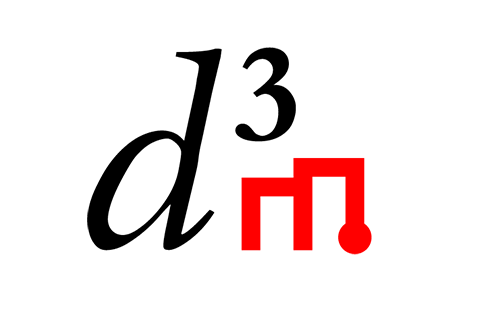Contribute to Core Package¶
You are invited to help and contribute to the core package. Development happens in this repository.
A great way to start contributing is to check out open issues suitable for new contributors and consider tackling one of them. Leave a comment in the issue before you start to let others know that you are working on this issue to reduce crossover. If you are unclear about any aspect of the issue you are encouraged to ask for more information through comments of the issue, too.
Reporting Issue¶
Please report any issue using our issue tracker.
Repository Structure¶
master branch contains latest stable release of the package.
devel branch is a staging branch for the next release.
Always make merge requests against devel branch.
Releases are tagged.
Code Style¶
See the CODE_STYLE.md document in the repository for our coding style and contribution guide. Please ensure any merge requests you open follow this guide.
Testing Core Package¶
To ensure consistent performance of the D3M package a test suite and performance benchmarks are ran in the CI pipeline after every commit. If a commit fails tests or introduces significant performance regression the pipeline fails.
Installing Test Dependencies¶
The test suite has extra dependencies that can be installed using
setuptools extras with the [tests] extra.
To install directly from GitLab:
$ pip3 install -e git+https://gitlab.com/datadrivendiscovery/d3m.git@devel#egg=d3m[tests]
or from inside the cloned repo:
$ pip3 install -e .[tests]
Running Benchmarks¶
If you want to run benchmarks locally you first need to install asv:
$ pip install asv
then clone the D3M repository:
$ git clone --recursive git@gitlab.com:datadrivendiscovery/d3m.git
$ cd d3m/tests
and run the benchmarks on a set of git commits. The following command:
asv continuous --config asv.conf.json --split --factor 1.1 --show-stderr devel HEAD
will benchmarks changes between last commit to devel and latest commit to currently active feature branch.
Make sure the code you want to benchmark is committed into active git branch.
To inspect performance changes between last two commits in the active branch run:
$ asv continuous --config asv.conf.json -f 1.1 HEAD
· Creating environments
· Discovering benchmarks
·· Uninstalling from virtualenv-py3.6
·· Installing a1bb2749 <asv_benchmarks> into virtualenv-py3.6.
· Running 4 total benchmarks (2 commits * 1 environments * 2 benchmarks)
[ 0.00%] · For d3m commit 3759f7a7 <asv_benchmarks~1> (round 1/2):
[ 0.00%] ·· Building for virtualenv-py3.6.
[ 0.00%] ·· Benchmarking virtualenv-py3.6
[ 12.50%] ··· Running (metadata.DatasetMetadata.time_update_0k--)..
[ 25.00%] · For d3m commit a1bb2749 <asv_benchmarks> (round 1/2):
[ 25.00%] ·· Building for virtualenv-py3.6.
[ 25.00%] ·· Benchmarking virtualenv-py3.6
[ 37.50%] ··· Running (metadata.DatasetMetadata.time_update_0k--)..
[ 50.00%] · For d3m commit a1bb2749 <asv_benchmarks> (round 2/2):
[ 50.00%] ·· Benchmarking virtualenv-py3.6
[ 62.50%] ··· metadata.DatasetMetadata.time_update_0k 2.84±0.4ms
[ 75.00%] ··· metadata.DatasetMetadata.time_update_1k 174±4ms
[ 75.00%] · For d3m commit 3759f7a7 <asv_benchmarks~1> (round 2/2):
[ 75.00%] ·· Building for virtualenv-py3.6.
[ 75.00%] ·· Benchmarking virtualenv-py3.6
[ 87.50%] ··· metadata.DatasetMetadata.time_update_0k 5.59±0.5ms
[100.00%] ··· metadata.DatasetMetadata.time_update_1k 714±10ms
before after ratio
[3759f7a7] [a1bb2749]
<asv_benchmarks~1> <asv_benchmarks>
- 5.59±0.5ms 2.84±0.4ms 0.51 metadata.DatasetMetadata.time_update_0k
- 714±10ms 174±4ms 0.24 metadata.DatasetMetadata.time_update_1k
During development, you can run a particular benchmark using the current environment and code by:
$ asv dev --config asv.conf.json --bench 'metadata.DatasetToJsonStructure.time_to_json_structure.*'
For additional reference the following resources can be useful:
Continuous Integration¶
We use GitLab CI for all our repositories, not only to run tests but also build Docker images, deploy documentation, etc. Some repositories trigger rebuilds of other repositories:
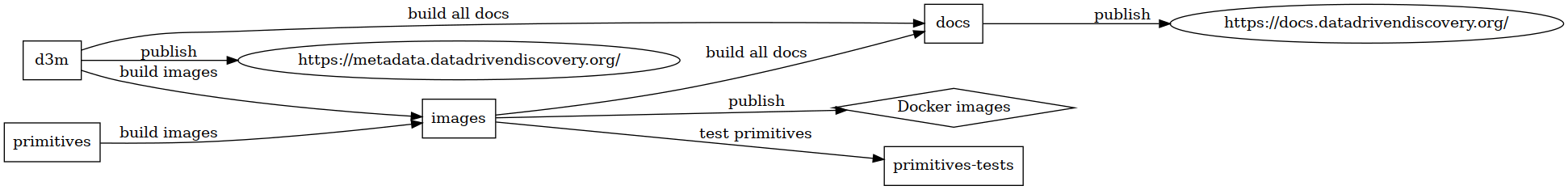
d3m core package¶
- Deploys pages at https://metadata.datadrivendiscovery.org/
Just contains schemas
- Triggers “images rebuild devel”
- Only for devel branch pushes
datadrivendiscovery/images
ref=master
REBUILD_IMAGE=core:ubuntu-bionic-python36-devel,core-lite:ubuntu-bionic-python36-devel
- Triggers “image rebuild master”
- Only for master branch pushes
datadrivendiscovery/images
ref=master
REBUILD_IMAGE=core:ubuntu-bionic-python36-master,core-lite:ubuntu-bionic-python36-master
- Triggers “docs generation”
- Only for devel branch pushes & new tags
datadrivendiscovery/docs
ref=master
primitives¶
- Triggers “images rebuild”
datadrivendiscovery/images
ref=master
images¶
- Triggers “docs generation”
datadrivendiscovery/docs
ref=master
- Triggers “primitives tests”
datadrivendiscovery/primitives-tests`
ref=master
Tests primitives in the new image
Builds and pushes Docker images from CI: registry.gitlab.com/datadrivendiscovery/images/${WHAT}:ubuntu-bionic-python36
docs¶
No triggers
Deploys pages at https://docs.datadrivendiscovery.org/
sklearn-wrap¶
No triggers
Updates its dist and dev-dist branches from CI
automl-rpc¶
No triggers
Updates its dist-${LANG} and dev-dist-${LANG} from CI where ${LANG} is golang/python/javascript
dummy-ta3¶
No triggers
Builds and pushes Docker images from CI: registry.gitlab.com/datadrivendiscovery/dummy-ta3/dummy-ta3:${VERSION}
primitives-tests¶
No triggers
Deploys pages at https://datadrivendiscovery.gitlab.io/primitives-tests/
common-primitives¶
No triggers
Runs tests
tests-data¶
No triggers
Runs tests
Builds
summingDocker image for test primitive that uses Docker
simple-ta3¶
No triggers
Builds Docker images