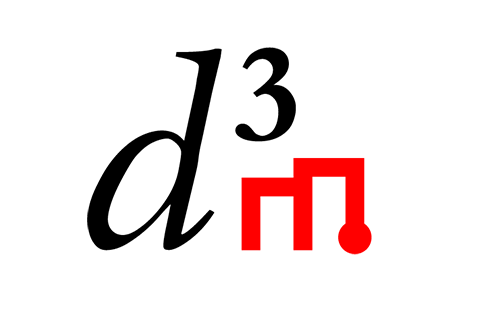Create a Primitive Based on an Existing Primitive¶
- In this how-to series, we will examine:
Where to find a primitive of a specific type
How to make a copy of that primitive
What to change in the copy to make a new primitive
Adding the new primitive to the D3M library
Demonstrate copying and modifying Transformer and Estimator primitives
Introduction¶
Rather than writing a primitive from scratch, it is generally easier to start from an existing primitive that performs a similar function. This how-to explains where to find a suitable primitive to use as a starting point and what is required to create a new primitive from it.
See Also¶
- This section includes links on related reading that should be reviewed to help understand this topic
Primitive families: Schema for the types of primitive families currently supported in D3M
Primitive repository: Repository containing the D3M primitives.
Primitives repository readme: Documentation on how to write, test and submit a primitive to the primitives repository
Marvin: The Marvin query tool
Primitive Good Citizen Checklist: Explains the do’s and dont’s of writing a primitive
How to write primitive unit tests
Where to find existing Primitives¶
Before making a copy of a primitive we must first identify a suitable candidate. There are many types of primitives that are organized into families. Once a suitable primitive family has been identified, existing primitives that belong to this family can be explored in the primitive repository and/or by using marvin.
Primitives Repository¶
It is recommended that the primitive repository be cloned to make search and navigation of the primitives easier. Note that there are tags that corresponds to official releases of the primitives. It is recommended that the latest official release tag is chosen for review. For up to date information on how to work with the primitives repo, see the readme which has a lot of excellent information relevant to this topic. The primitives repo can be cloned as follows:
git clone https://gitlab.com/<fork>/primitives
cd primitives
git checkout v2020.12.1
git lfs fetch
In the latest official release of the primitives library, the primitives are organized into a separate folder for each contributor. For example, the folder primitives/SRI contains the primitives written by SRI. As such, to find all examples of existing primitives from a particular primitive family, grep and ls can be used as follows:
ls -al primitives/*/* | grep classification
This command yields the following:
primitives/BBN/d3m.primitives.classification.mlp.BBNMLPClassifier:
primitives/CMU/d3m.primitives.classification.cover_tree.Fastlvm:
primitives/CMU/d3m.primitives.classification.search.Find_projections:
primitives/CMU/d3m.primitives.classification.search_hybrid.Find_projections:
primitives/CMU/d3m.primitives.semisupervised_classification.iterative_labeling.AutonBox:
...
Within the primitive family, ‘classification’ in the above example, we can see there are various algorithm types such as ‘mlp’, and ‘cover_tree’. Review these to narrow the type of primitive to be used to create the new primitive.
Marvin¶
Marvin is a browser based system that provides access to important D3M resources. The primitive query service provides comprehensive filters for narrowing the view of primitives.
Once a suitable primitive has been identified, clone the primitives repo (see previous section)
The primitives are located in the ‘primitives` folder. It is worth reviewing the details of how the folder structure is arranged for each primitive.
How to make a copy of that Primitive¶
There are two primary components to a primitive, the code and the wrapper. The code for a primitive lives in a code library that is referred to by the wrapper code. The wrapper code, cloned in the previous step, lives in the primitive repository. When writing a primitive, one generally starts with the code. If the code is structured properly and the required metadata fields are populated, we can automatically generate the primitive wrapper from it. To find where the code for a particular primitive resides, use the Marvin primitives tab which has a link for each primitives source code. Alternatively, look at the primitive.json for the chosen primitive. For example:
vi primitives/common-primitives/d3m.primitives.classification.random_forest.Common/0.4.0/primitive.json
Look for the "source" section in the json file:
"source": {
"name": "common-primitives",
"contact": "mailto:zinkov@robots.ox.ac.uk",
"uris": [
"https://gitlab.com/datadrivendiscovery/common-primitives/blob/master/common_primitives/random_forest.py",
"https://gitlab.com/datadrivendiscovery/common-primitives.git"
]
},
In this example, we see that the source of the primitive can be found in git in the common-primitives repository.
Copy this python module to the repository of the new primitive and change the name of the module as appropriate.
What to change in the copy to make a new primitive¶
The primitive source code has important sections that must be populated properly, for complete details see the tutorial on primitive source code. Pay particular attention to the following sections that will likely need to be changed for the new primitive:
Params: These are the parameters that will be provided to the new primitives algorithm at run timeHyperparameters are used to tune the algorithms learning process
Primitive Metadata (see also primitive source code for helpful information). All the primitive metadata section should be reviewed, here are the most important fields: *
id: see primitive source code for details on how to generate a valid new id.NOTE - failure to generate a new id is a very common source of problems for primitive authors - please make sure this is completed!
author: update to reflect the author of the new primitive. This allows issue or questions associated with the primitive to go to the correct person.version: update to reflect the version of the new primitivepython_path: update to the module for the new primitivekeywords: These terms describe what this primitive is or does
source: points to the location of the code. This will be used to tell the primitive wrapper where to find t9 the underlying algorithm.installation: describes how the primitive implementation can be installed in the D3M environmentalgorithm_types: describes the type of algorithm implemented in the primitiveThe code in the primitive that does the work of the algorithm will also need to be replaced. The primary methods that should be implemented are fit, continue_fit, produce, produce_feature_importances, get_params and set_params
Here is an example from a primitives source code:
__author__ = "CHANGE HERE"
metadata = metadata_base.PrimitiveMetadata({
'id': 'CHANGE HERE',
'version': 'CHANGE HERE',
'name': 'CHANGE HERE',
'keywords': [CHANGE HERE],
'source': {
'name': 'CHANGE HERE',
'contact': 'CHANGE HERE',
'uris': [
'CHANGE HERE',
'CHANGE HERE',
],
},
'installation': [{
'type': CHANGE HERE,
'package_uri': CHANGE HERE
}],
'python_path': 'CHANGE HERE',
'algorithm_types': [CHANGE HERE],
'primitive_family': CHANGE HERE,
})
Once the primitive code has been updated to reflect the new primitive, write some unit tests to ensure the primitive behaves as expected.
Adding the new Primitive to the D3M Library¶
Once the new primitive is complete, generate the primitive wrapper. Before the primitive can be used by Auto ML systems that rely on the D3M environment, it must be added to the D3M library. The first step is to fork the primitives repo, make a new branch, and add the new primitive to this branch. See the guide in primitive wrapper for details on how and why forks are used.
Example use cases¶
In this section we will apply the guidance outlined above for two sample primitive type Transformer and Estimator
Transformer Primitive This section needs to be written
Estimator Primitive This section needs to be written